Can Amos read xlsx (Excel) files?
Amos can read xlsx (Excel) files if the Microsoft Access Runtime has been installed.
The Microsoft Access Runtime may already be installed on your system. It is automatically installed with some versions of Microsoft Office.
How can I tell if the Microsoft Access Runtime is installed?
To find out if the Microsoft Access Runtime is already installed:
- Open Amos.
- On Amos's menu, click File > Data Files > File Name.
- In the Open dialog, click the box just to the right of the File name box in order to view the list of available data file types.
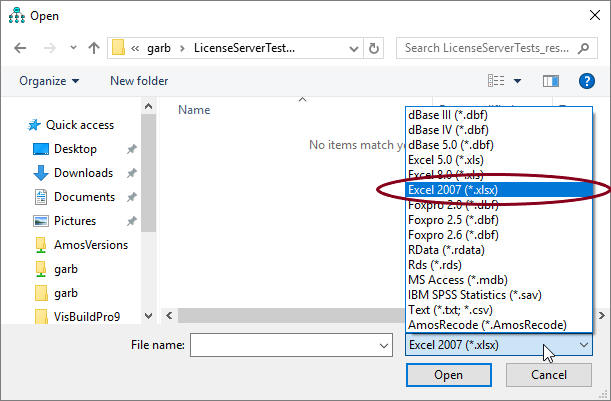
If the Microsoft Access runtime is installed, Excel 2007 (*.xlsx) will be displayed in the list of available data file types.
What if the Microsoft Access Runtime is not installed?
Installing Microsoft Office may install the Microsoft Access Runtime as well.
Alternatively, you can download and install the Microsoft Access Runtime.