IBM® SPSS® Amos™ 28
Menu: File→Print→Preview
Shows on-screen how the path diagram will appear when printed. Here we show the Print preview window for Example 3.
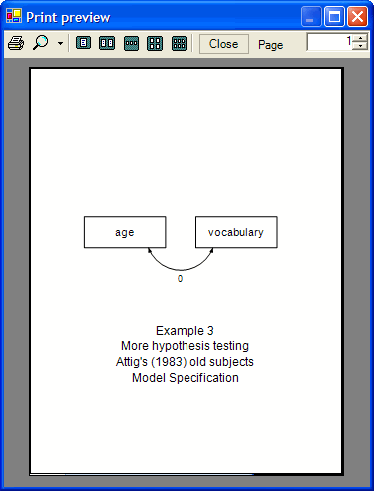
Across the top of the Print Preview window are, from left to right, icons to print the document  , zoom in on a section of the output
, zoom in on a section of the output  , and display from one
, and display from one  to six pages
to six pages  of output.
of output.
Programming
To obtain a reference to this button in an Amos program, use the method GetButton("formclass_mpick", "btnPrintPreview").