IBM® SPSS® Amos™ 28
Support for ordinal data has been implemented so that people who are used to using Amos with numerical data will remain on familiar ground. If you have not previously used Bayesian estimation in Amos, the biggest novelty for you in analyzing ordinal data is that Bayesian estimation is required.
If you already know how to use Amos with numeric data, here are the things you need to do differently when you have ordinal data:
1.In the Data Files window where you specify the name of your data file (or files), put a check mark next to Allow non-numeric data.
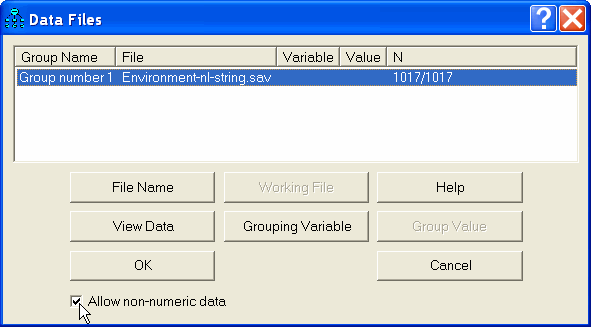
After you close the Data Files window, you will notice two changes to the Amos Graphics menu and toolbar.
a.The  button (Analyze→Calculate Estimates) is no longer enabled. Analyses can only be performed by clicking
button (Analyze→Calculate Estimates) is no longer enabled. Analyses can only be performed by clicking  or Analyze→Bayesian Estimation for Bayesian Estimation.
or Analyze→Bayesian Estimation for Bayesian Estimation.
b.Data Recode is enabled on the Tools menu and on the menu that pops up when you right-click a rectangle in the path diagram.
2.To provide Amos with the information need to interpret your ordinal data, you will need to recode your data files that contain ordinal data. But note that you will probably be able to avoid modifying your data files by clicking Tools→Data Recode to open the Data Recode window.