IBM® SPSS® Amos™ 28
This dialog allows you to specify the precision with which measured values were truncated. As an example, suppose that you have income data, with incomes truncated to the nearest $1000. You would enter "1000" in the dialog box as follows.
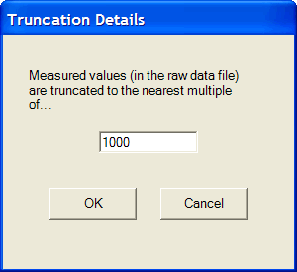
Then, say, an income that was recorded as $97000 would be treated as between $97000 and $98000. In other words, "97000" would be be recoded as "97000<<98000".