IBM® SPSS® Amos™ 28
Environment variables provide a way to locate important Amos folders in Windows File Explorer. Suppose you want to locate the folder that contains the examples from the User's Guide. For a user named jim, the English-language version of these files is in the folder
C:\Users\jim\AppData\Local\AmosDevelopment\Amos\28\Examples\English.
The Japanese-language version of the files is in the folder
C:\Users\jim\AppData\Local\AmosDevelopment\Amos\28\Examples\Japanese.
You can locate this examples folder in Windows File Explorer by typing %amosexamples% in the address bar:
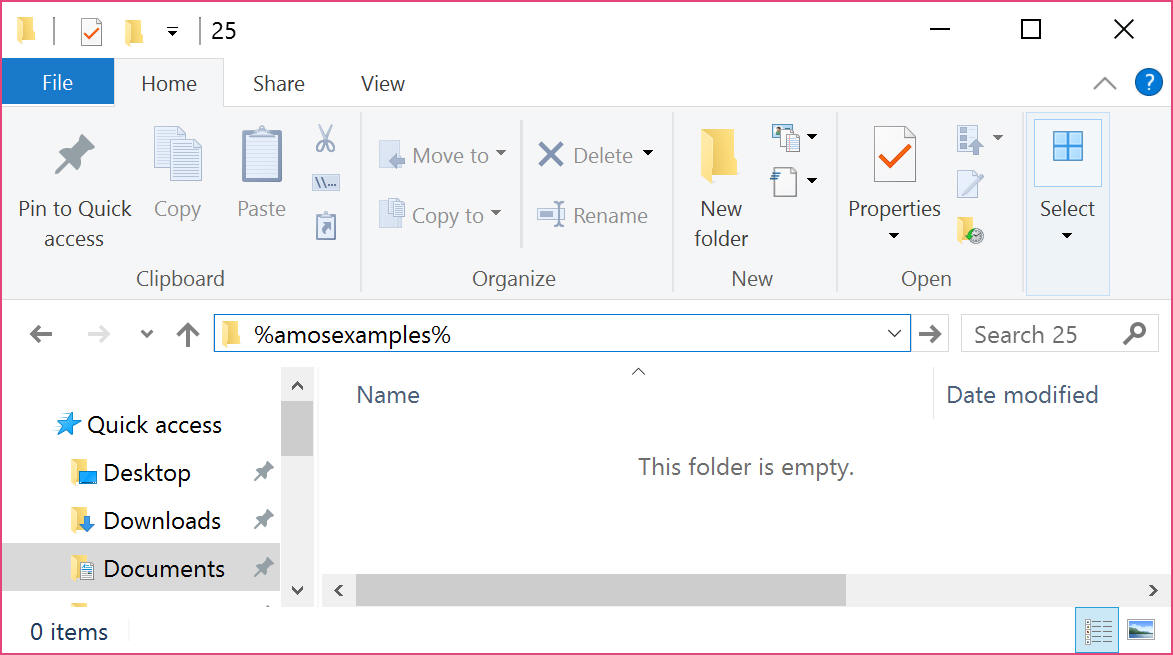
In an Amos file dialog, you can use either %amosexamples% or %examples%. For example, in Amos Graphics, File > Open opens the following dialog where you view the files in the Examples folder by entering %amosexamples%
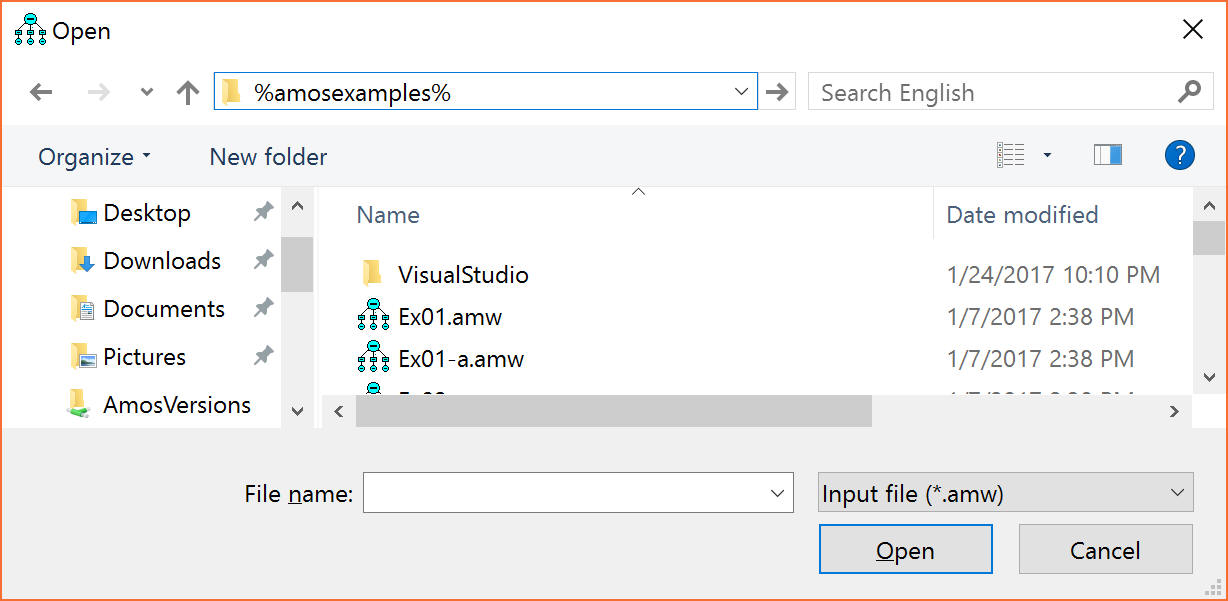
or, equivalently, %examples%
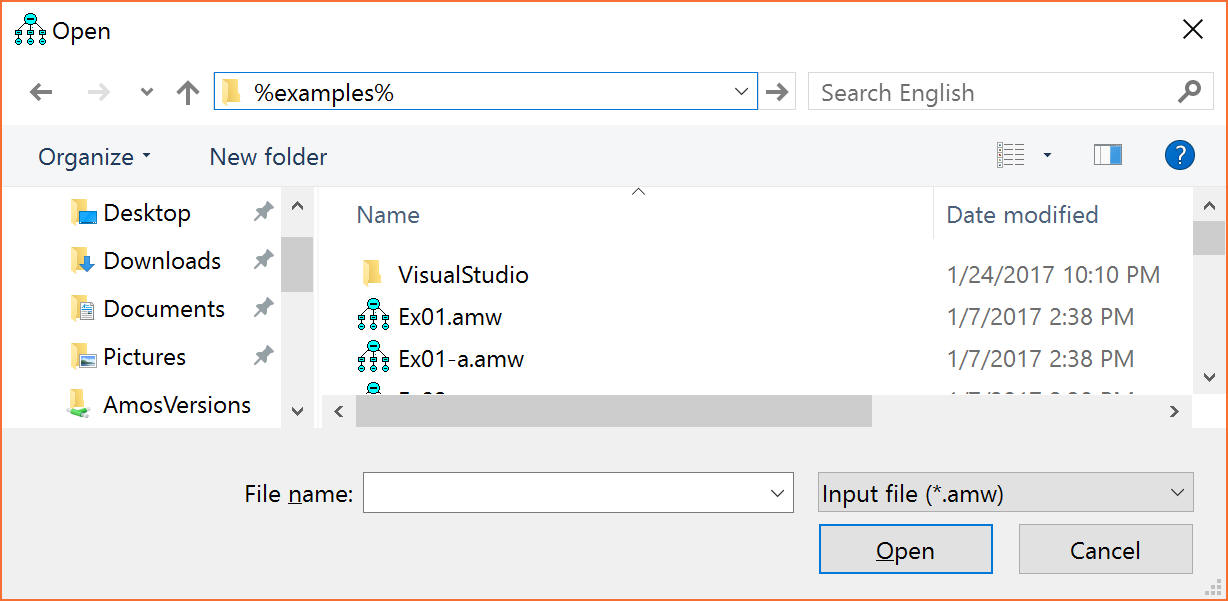
The following table shows the Amos-related environment variables that are available in Windows File Explorer and in Amos. The Example column shows the value of each environment variable for a user named jim using Japanese Windows.
Description |
In Windows |
In Amos only |
Example |
|---|---|---|---|
User's Guide examples |
C:\Users\jim\AppData\Local\AmosDevelopment\Amos\28\Examples\Japanese |
||
User's Guide tutorial examples |
C:\Users\jim\AppData\Local\AmosDevelopment\Amos\28\Tutorial\Japanese |
||
My Documents |
C:\Users\jim\Documents\AmosDevelopment\Amos\28 |
||
Applications data |
|
C:\Users\jim\AppData\Local\AmosDevelopment\Amos\28 |
|
Log files |
|
C:\Users\jim\AppData\Local\AmosDevelopment\Amos\28\Logs |
|
Plugins |
|
C:\Users\jim\AppData\Local\AmosDevelopment\Amos\28\Plugins |
|
Templates |
|
C:\Users\jim\AppData\Local\AmosDevelopment\Amos\28\Templates\Japanese |
|
Amos executable files |
|
C:\Program Files\IBM\SPSS\Amos\28 |
The environment variables listed in the table, and the folders they refer to, are created when Amos Graphics is run for the first time. (Note that they are not created during installation of Amos.) The %amosdocs% (or %docs%) folder is initially empty. It provides a place where you may wish to save any files that are associated with a specific release of Amos.