IBM® SPSS® Amos™ 28
Menu: Analyze→Modeling Lab...
The modeling laboratory provides a way for you to enter parameter values and observe the effect on the implied moments and on the value of the discrepancy function. When you press  , a window like this appears on top of the path diagram:
, a window like this appears on top of the path diagram:
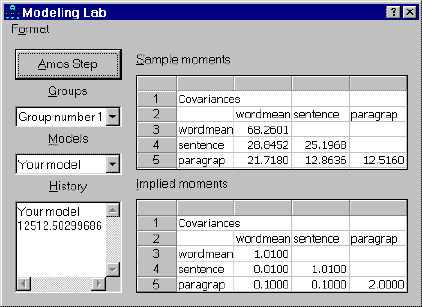
Click on any path diagram object that has parameters in order to change its parameter values. If you click, say, on an exogenous variable, a window like this appears:
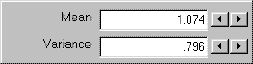
If the window is in the way, you can drag it with the mouse. In this example, the variable's mean is 1.074, and its variance is .796. You can edit these values. Then press the Enter key to recalculate the implied moments and the discrepancy function.
[Tutor]