IBM® SPSS® Amos™ 28
1.Press  (Menu: View→Interface Properties).
(Menu: View→Interface Properties).
2.Select Misc.
3.Check Give warning messages.
4.Press Apply.
If you check Give warning messages, Amos will warn you about possible errors in a path diagram whenever you attempt an analysis. For example, if your path diagram looks like this when you press  ,
,
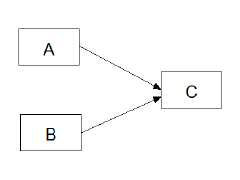
you will see the following dialog box.
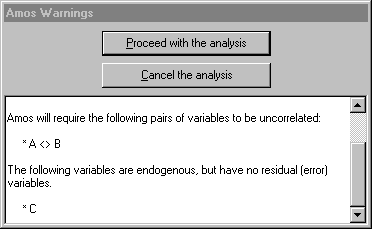
Amos assumes that A and B are uncorrelated because they are not connected by a double-headed arrow. Failing to connect exogenous variables with double-headed arrows is a common mistake. The fact that the endogenous variable, C, has no residual variable associated with it is almost certainly an oversight. If you want to attempt the analysis anyway, press Proceed with the analysis. If not, press Cancel the analysis.