IBM® SPSS® Amos™ 28
1.Double-click the object whose parameters you want to format. (The Object Properties dialog opens.)
2.Select Format.
The Format tab allows you to specify a format for the parameters associated with a single object.The format that you specify on the Format tab overrides global format specifications(see To create a new format). The appearance of the Format tab depends on whether you are viewing the properties of a variable, a covariance, a regression weight or a title. If, say, the object is a regression weight, the dialog box looks like this:
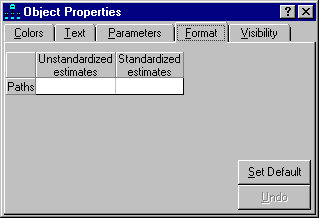
You can fill in the blank spaces on the Format tab with format specifications (see To create a new format). If you want the regression weight to be displayed with 5 decimal places when unstandardized, and 4 decimal places when standardized, you would fill in the dialog as follows:
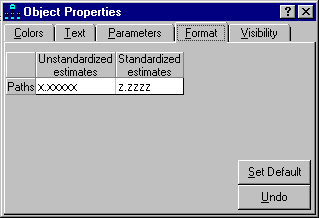
In the present example, only the supplied formats, called "Unstandardized estimates" and "Standardized estimates", appear on the Format tab. If you have created additional global formats of your own (see To create a new format), they are also listed on the Format tab.