IBM® SPSS® Amos™ 28
To update an Amos 23 plugin for use with Amos 28:
1.Change each occurrence of AmosGraphics to Amos.
2.Insert the line
<System.ComponentModel.Composition.Export(GetType(Amos.IPlugin))>
just before the line
Public Class CustomCode
3.Remove any occurrence of the line
Imports PBayes
You may see a line with a "+" followed by the text "Header". For example:
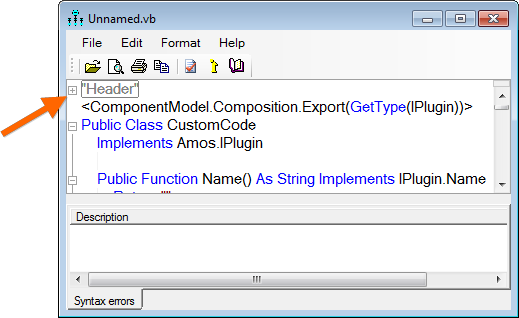
If so, click the "+" to reveal some hidden lines that may require updating for Amos 28.