IBM® SPSS® Amos™ 28
To initiate an operation, you can choose an item from the Amos menu. Here is what the menu looks like when you indicate that you want to draw an ellipse:
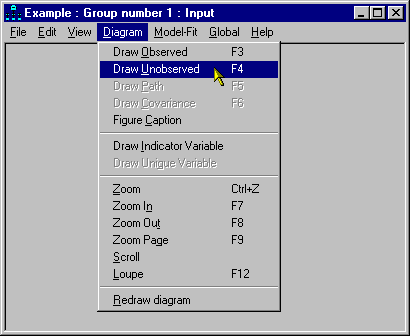
Menu items can also be selected from the keyboard. Instead of using the mouse to select Draw Unobserved from the Diagram menu, you could instead hold down the ALT key and press the D key followed by the U key.
[mf]