IBM® SPSS® Amos™ 28
Menu: View→Variables in Dataset...
Pressing this button displays a list of variables in the data file. The variables are displayed in a table with three columns that contain, respectively, (1) variable names, (2) variable labels, and (3) index numbers that show the ordinal position of each variable in the data file. Each variable name is preceded by an icon that indicates whether the variable is a numeric ( ) or a string (
) or a string ( ) variable.
) variable.
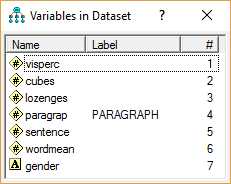
Click the Name column heading to sort the variables by name. Click the Label column heading to sort by variable label (if variable labels are present). If you have re-ordered the variables by name or label, you can restore the original order by clicking the # column heading.
You can drag variable names from this list to the path diagram. If you drag a name to an existing rectangle, that variable name will be assigned to the rectangle. If you drag a name to an unoccupied region of the path diagram, a rectangle will be created to contain the name.
[ListDataVariablesForm]