IBM® SPSS® Amos™ 28
Menu: Analyze→D-Separation Preview...
This button performs a d-separation analysis without attempting to estimate model parameters. The output from the analysis is displayed in the D-Separation Preview window
You can obtain a d-separation preview with data or without data. Either way, you will get a list of d-separated pairs of variables. If complete data are available (i.e., data with no missing values), the analysis will also include the sample correlation or partial correlation for each d-separated pair of variables.
Note that if you request a d-separation preview without specifying a data file, the program will display the message
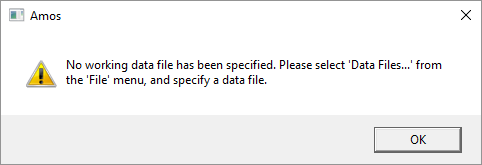 .
.
Click OK, and then the list of d-separated pairs of variables will be displayed in the D-Separation Preview window.