IBM® SPSS® Amos™ 28
Menu: Diagram→Draw Unique Variable
Pressing this button will allow you to add a unique variable to an existing variable. For example, clicking on the variable, A, in the following path diagram
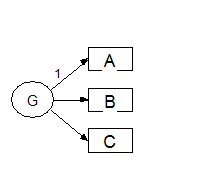
yields
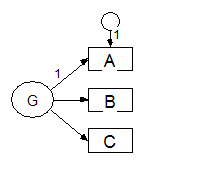
Each additional click on A will rotate its unique variable in the clockwise direction. For example, one more click on A gives
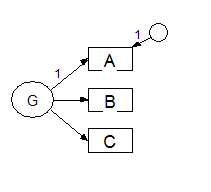
And another click gives
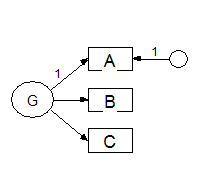
See also:


