IBM® SPSS® Amos™ 28
Menu: File→Save As...
To save a path diagram without destroying an earlier version, you need to save the new version under a new name. To do so, press  .
.
In order to save a path diagram to a file that can be read by earlier versions of Amos, going back as far as Amos 5, select Amos 5 Input file in the Save as type box in the Save As dialog.
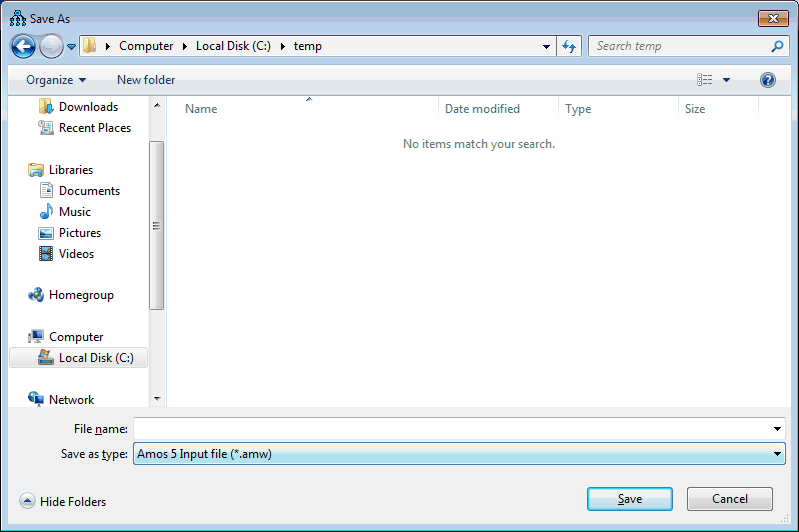
See also:
