IBM® SPSS® Amos™ 28
Menu: File→Data Files...
Shortcut: Ctrl-D
The Data Files dialog allows you to specify the database file (or files) to be analyzed. It also allows you to restrict the analysis to a subset of the observations in a data set.
In a multiple-group analysis, data for each group can come from a different data file. The following dialog indicates that there are two samples – girls and boys. The girls' data are in the file, Grnt_fem.sav, which contains data on 73 girls. All 73 cases will be analyzed. The boys' data are in the file, Grnt_mal.sav, which contains data on 72 boys. All 72 cases will be analyzed.
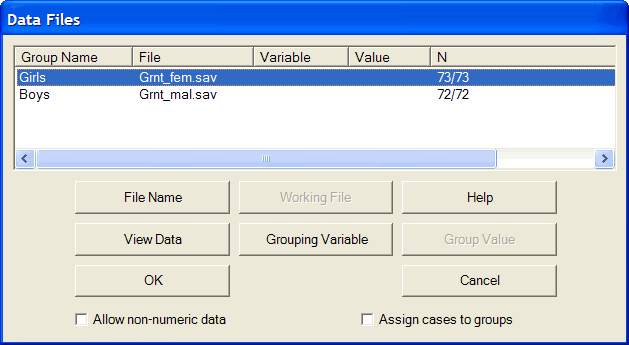
Alternatively, data for all the groups can reside in a single data file, with group membership determined by the value of one of the variables in the data file. The following dialog indicates that there are two samples – boys and girls. The data for both samples are in the file, Grant.sav, which contains data on 73 girls and 72 boys. The girls' data consist of those cases for which the value of the gender variable is "female". The boys' data consist of those cases for which gender takes on the value "male".
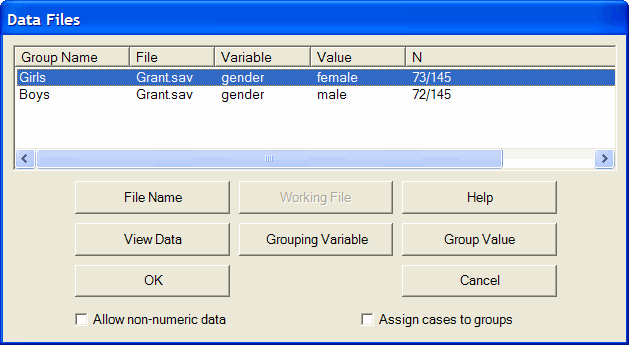
[Dbfile]
See also: