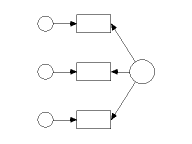IBM® SPSS® Amos™ 28
1.Press  (Menu: View→Interface Properties).
(Menu: View→Interface Properties).
2.Select Misc.
3.Check Allow arrows to change sides during touchup.
4.Press Apply.
Checking Allow arrows to change sides during touchup allows arrows to move from one side of a rectangle to another when you touch up the rectangle with  . The ability of arrows to change sides can be a mixed blessing. Only if arrows are allowed to change sides can you use
. The ability of arrows to change sides can be a mixed blessing. Only if arrows are allowed to change sides can you use  to change
to change
 into
into 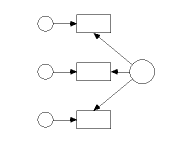 .
.
On the other hand, touching up all the objects in
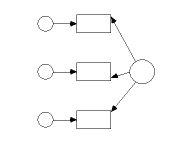 gives
gives 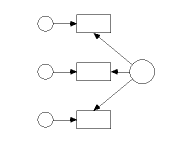
when Allow arrows to change sides during touchup is checked, which in my opinion is not as good a result as the following, which is obtained by Allow arrows to change sides during touchup.