IBM® SPSS® Amos™ 28
Menu: Edit→Space Horizontally
To arrange objects so that they are equally spaced horizontally, first select them and then press  . The objects don't have to be lined up in the same horizontal row to begin with. For example, you can make the following path diagram
. The objects don't have to be lined up in the same horizontal row to begin with. For example, you can make the following path diagram
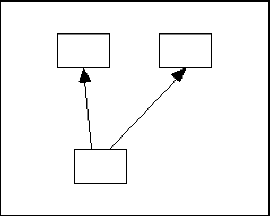
look like this
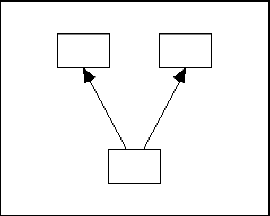
by selecting all three rectangles and pressing  .
.
See also:

