IBM® SPSS® Amos™ 28
Menu: Edit→Space Vertically
To arrange objects so that they are equally spaced vertically, first select them and then press  . The objects don't have to be lined up in a vertical column to begin with. For example, you can make the following path diagram
. The objects don't have to be lined up in a vertical column to begin with. For example, you can make the following path diagram
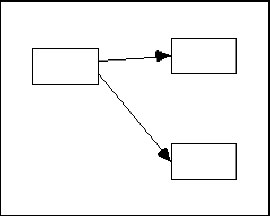
look like this
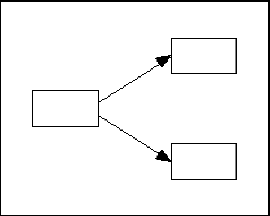
by selecting all three rectangles and pressing  .
.
See also:

