IBM® SPSS® Amos™ 28
Menu: Tools→Smart
When this button is pressed, Amos attempts to preserve certain symmetries in a path diagram. When you move objects or change their size and shape, Amos makes compensating changes in other parts of the path diagram so as to maintain any pre-existing symmetries.
Amos attempts to preserve symmetries associated with latent variables together with their indicators and residual variables. As an example, consider the following path diagram with a single latent variable and three indicators:
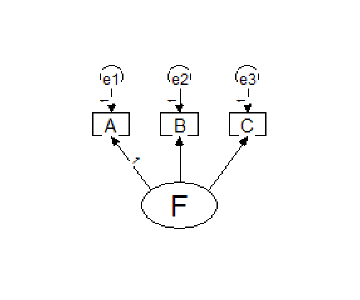
If  is used to move the variable A to the left and a little bit upward, the resulting path diagram will look something like:
is used to move the variable A to the left and a little bit upward, the resulting path diagram will look something like:
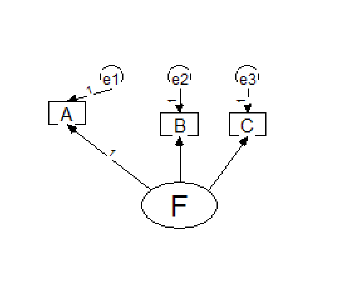
However, if you press  before moving the variable A, you will get the following result instead:
before moving the variable A, you will get the following result instead:
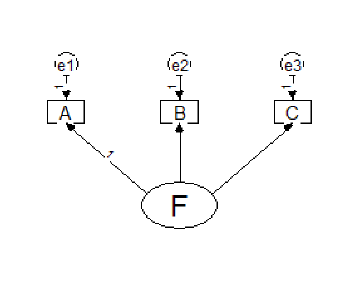
In this case, Amos moved B, C, e1, e2 and e3, so as to preserve the symmetries that were present before the move. In general, whenever you move or resize any indicator or residual variable associated with a latent variable, the other indicators and residual variables associated with that latent variable will be adjusted so as to preserve any symmetries that were originally present. Furthermore, if you move a latent variable, its indicators and their residual variables will move along with it.
When  is pressed, Amos preserves the spatial relationship between residual variables and the variables that they affect. For example, in the following path diagram, if you move academic, error1 will move along with it. Similarly, if you move attract, error2 will move also.
is pressed, Amos preserves the spatial relationship between residual variables and the variables that they affect. For example, in the following path diagram, if you move academic, error1 will move along with it. Similarly, if you move attract, error2 will move also.
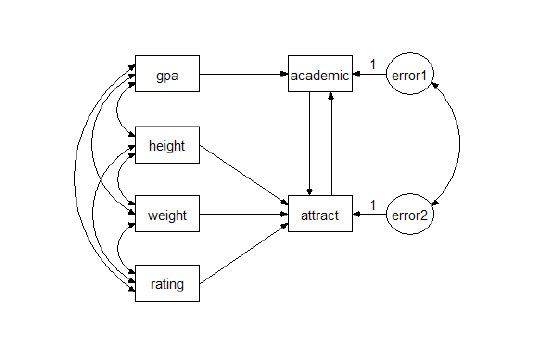
When  is pressed, Amos attempts to preserve symmetries involving an endogenous variable and its predictors whenever the predictors are selected or if they have been linked. As an example, suppose that the variables gpa, height, weight and rating in the previous path diagram have been selected using
is pressed, Amos attempts to preserve symmetries involving an endogenous variable and its predictors whenever the predictors are selected or if they have been linked. As an example, suppose that the variables gpa, height, weight and rating in the previous path diagram have been selected using  or linked using
or linked using  . Then moving, say, rating upward and to the right will produce the following result when
. Then moving, say, rating upward and to the right will produce the following result when  is in the unpressed position,
is in the unpressed position,
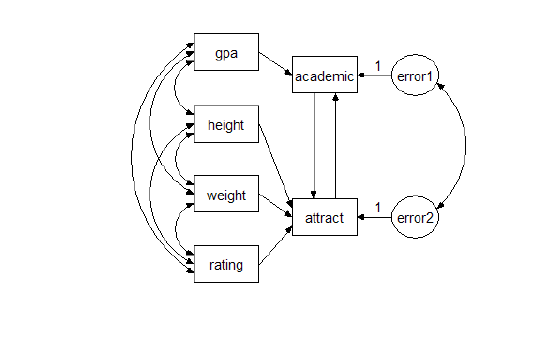
but will produce the following result when  is in the pressed position.
is in the pressed position.
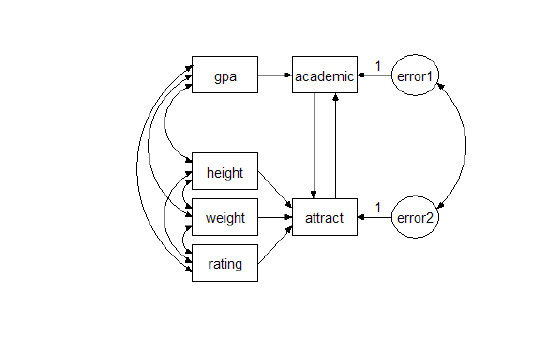
The effect of  may not always be what you want. You can use it selectively, pressing
may not always be what you want. You can use it selectively, pressing  before performing some operations, and then releasing it before performing others.
before performing some operations, and then releasing it before performing others.
See also:


