IBM® SPSS® Amos™ 28
Menu: Edit→Reflect
After  has been pressed, the first click on a latent variable reflects its indicators and unique variables through a vertical axis that passes through the center of the latent variable. The second click on the same latent variable reflects its indicators and unique variables through a horizontal axis that passes through the center of the latent variable. The third click reflects through a vertical axis. The fourth click reflects through a horizontal axis. Four clicks in succession restore the latent variable, its indicators and its unique variables to their original state.
has been pressed, the first click on a latent variable reflects its indicators and unique variables through a vertical axis that passes through the center of the latent variable. The second click on the same latent variable reflects its indicators and unique variables through a horizontal axis that passes through the center of the latent variable. The third click reflects through a vertical axis. The fourth click reflects through a horizontal axis. Four clicks in succession restore the latent variable, its indicators and its unique variables to their original state.
For example, clicking on the variable G in the following path diagram,
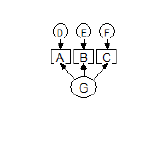 ,
,
yields this result:
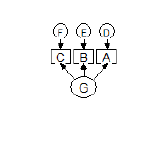 .
.
A second click yields
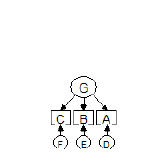 .
.
See also:


