IBM® SPSS® Amos™ 28
Menu: Edit→Rotate
When  is in the pressed position, clicking on a latent variable rotates its indicators and unique variables around the center of the latent variable. The rotation is 90 degrees clockwise. For example, clicking on the variable G in the following path diagram,
is in the pressed position, clicking on a latent variable rotates its indicators and unique variables around the center of the latent variable. The rotation is 90 degrees clockwise. For example, clicking on the variable G in the following path diagram,
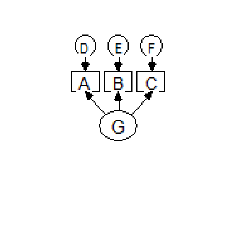 ,
,
yields the following result:
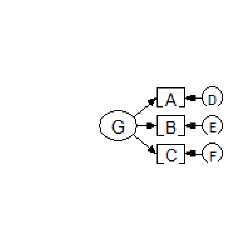 .
.
Four consecutive rotations return the indicators and unique variables to their original positions.
See also:


